BioBlitz 2013
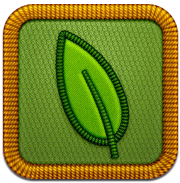 Hawai‘i Bioblitz 2013: What’s in your backyard?
Hawai‘i Bioblitz 2013: What’s in your backyard?
Hawaii Bioblitz is a week-long, statewide activity coinciding with Hawaii Invasive Species Awareness Week that will invite residents of all ages to document and learn about the plants and animals in their own backyard – or anywhere else in Hawaii – by uploading digital photos of what they see to the Hawaii Bioblitz mission on the Project Noah website or mobile app. Local experts and Project Noah website users from around the world will help you identify the species and whether it is native or non-native to Hawaii.
You can access our mission page here: https://www.projectnoah.org/missions/18212367
See our informational flyer here: https://www.reportapest.org/pdf/201302_HIbioblitz.pdf
When: March 4-10th, 2013
Where: Any location in the State of Hawaii
What do you need to participate?
- Project Noah website account (register for a free account at https://www.projectnoah.org)
- Smartphone: Use an iPhone or iPad, download the free Project Noah app Click here to download Project Noah for iPhone/iPad fromiTunes), or Android (Click here to download Project Noah app for Android)
OR
- Computer with internet access and digital camera
- To become more aware of, and connected to the plants and animals around us
- To interact with plant and animal experts and learn about which species in Hawai‘i are native and non-native, and which non-native species are considered invasive
- To use technology to be part of a larger, online ‘ohana and create a catalogue of plants and animals in Hawai‘i that will be accessible by others
Directions:
Participants Using the Project Noah app on iPhone/iPad:
- Create a Project Noah account and join the “Hawaii Bioblitz” mission:
- Go to App Store and download Project Noah app.
- Open the app, click “ok” to allow Project Noah to use your current location, select “sign in” and create an account.
- Click on “Missions” button at bottom of Project Noah homescreen.
- Click on “Featured” or “Local” at top of screen and find “Hawaii Bioblitz” in list.
- Click on “Hawaii Bioblitz” and then click on “Join” at top right.
- Return to homescreen by selecting “My Noah” at bottom of screen.
- Take photo(s) using your iPhone/iPad of individual plants, insects, animals that you want to learn the name of or learn whether or not it is native or not native to Hawaii, and even if it might be considered invasive in Hawaii.
Add your “spottings” to “Hawaii Bioblitz” mission:
- Open Project Noah app and select “New Spotting” button on homescreen.
- At top of screen, select the wildlife category of your spotting (e.g., plant, mammal, etc.).
- Under “Add photos” click on the “+” sign and select photo(s) from files.
- If you don’t know the species name, click the bubble next to “Help me ID this species.” If you do know the species name, input the information you know.
- Assign your spotting to “Hawaii Bioblitz” mission by clicking on “+” sign under “Select up to 5 missions,” clicking the bubble next to “Hawaii Bioblitz” and clicking “Save” at top right.
- Back on the “New Spotting” screen, post your spotting by clicking “save” at top right.
- Check back frequently to find out what experts or other users post about your photo. Select the “My Spottings” button on homescreen and click on the photo you posted for identification. You will see 4 icons immediately below your photo – a heart, speech bubble, label and flag.
- To view a suggested identification, click on the 3rd icon (the label) below the photo. To accept an identification, click the bubble next to the suggested species name and click “Accept suggestion.”
- To view comments, click on the 2nd icon (the speech bubble) below your photo. To add your own comment, type your text in the field at the bottom of the screen and click on the right arrow icon next to the field to submit it.
- Once a photo has been identified and the ID is accepted, the common name of the species will appear underneath the photo.
Participants using digital camera and computer:
- Register for a free account on the Project Noah website (www.projectnoah.org)
- Log onto your Project Noah account and click on “missions”, then “local” to look for the “Hawaii Bioblitz 2013 Mission”. Click on the mission to see the details and then click “join this mission” to take part in the event.
- Take photo(s) using your iPhone/iPad of individual plants, insects, animals that you want to learn the name of or learn whether or not it is native or not native to Hawaiʻi, and even if it might be considered invasive in Hawaiʻi.
Add your “spottings” to “Hawaii Bioblitz” mission:
- Click on “Upload new spotting” button on Project Noah page
- Type common name (if known) and select “Category”
- Click “Help me ID this species” if want help identifying
- Click on “+” sign to upload a photo
- Drag and drop photos from your files or upload photos from your Dropbox, Facebook, Flickr, or Google Drive accounts
- Add multiple pictures to help experts identify your spotting
- Fill in “Scientific Name” (if known) and “Description” of spotting
- To assign location either click on the address uploaded automatically by photo or type the address under “where did you find it?” and adjust by dragging point to exact location
- Assign to a Hawaii Bioblitz mission, under “Is it for a mission”
- Describe the “Habitat” and add any additional “Notes”
- Check the “Content Ownership” Box
- Click on “Save Changes”
- Check back frequently to find out what experts or other users post about your photo.
- To accept an identification suggested by an expert, open your photo, select “edit this spotting” from the top right, remove the check-mark from the box next to “Help me ID this species” at the top of the screen, input the common and scientific name you were provided, and select “Save changes”.
- Once a photo has been identified and the ID is accepted, a check mark will appear by the photo.