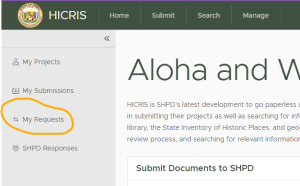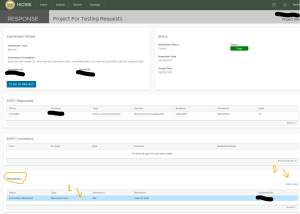Hawaiʻi Cultural Resource Information System
HICRIS is SHPD’s web-based application that enhances customer service through online project review and submission, full GIS integration, access to Library materials, and real-time collaboration with reviewers.
Please visit the HICRIS application here: https://shpd.hawaii.gov/hicris
HICRIS Help Site: https://shpd.hawaii.gov/helpint/
HICRIS Technical Support contact email: [email protected]
Please view the following training materials and procedures:
Researching Library Items in HICRIS
Submitting State and National Register Nominations
SIHP Request Procedures
These guides are for independent studies that do not require project reviews:
Inadvertent Discovery Submission
These guides are to assist if you have been sent a Request for More Information as part of a Project Review:
Submitting a Resource via Request for More Information
Submitting a Survey via Request for More Information
Do you have any questions? The FAQ list below will address our most popular questions about HICRIS:
Question: If my submission doesn’t require a SHPD review, do I still need to submit it through HICRIS?
Answer: NO. If your submission is a communication or inquiry that doesn’t require a project review by SHPD you should NOT submit via HICRIS. Your correspondence (ie; a letter of invitation to consult and supporting documentation for consultation), should be sent to [email protected].
Question: Why don’t I have access to this project? / How do I request to be added as a contact on a project?
Answer: Only added contacts have access to projects.
Request to be added as a contact on a HICRIS project. This will give you the ability to view all items related to the project and provide additional responses and materials when needed.
- Please email [email protected] with the information.
Project Number/s, Email, First Name, Last Name, Title, Organization, Phone #, Address, City, State: , ZIP
Question: How do I Submit additional unrequested documents or photographs to an existing HICRIS project?
Answer: Project Supplement is used to submit additional documents or photographs to an existing HICRIS project. NOTE: You must be a Contact on the project, if not, you must request to be added.
- Select Project Supplement. (located under the Submit tab in HICRIS)
- Provide the email address used to add you to the project and the project number.
- Add any documents, or photos and submit them to SHPD via the existing project.
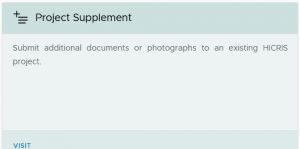 .
.
Question: How to find and respond to Requests?
Answer: Requests can be found in the menu on the left side of the Home page. See screenshot below.
You respond to a Request by:
1- Clicking on the listed request
2- Then clicking on the Process link on the right.
See screenshot below.
Note: Clicking on the screenshots will give you a larger view of them.
Question: Are Fees required for all submissions?
Answer: No. Fees are not required for all submissions.
Question: I submitted my project but never received an email with my project number (example: 2021PR00123), what do I do?
Answer: Make sure you fully submitted your project. You may have received a token (example: MW83FHWE1KOI), this is not a project number. If you only have a token number then log in to HICRIS and search the “My Submissions” queue and find the submission using your token. Scroll through the submission to make sure you have submitted everything (missing items will show in red) and then when complete click the Submit to SHPD button. The Intake system will process your submission and you will receive an email with your project number.
If you require further technical assistance please reach out to the Administrative technical staff managing HICRIS via email: [email protected]